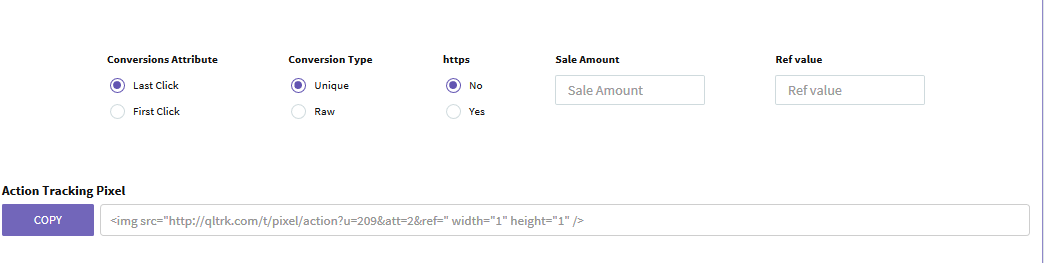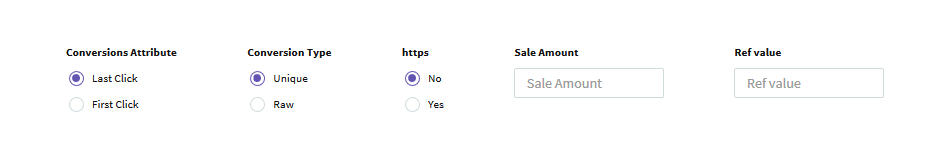Track Link Conversion not able to update the value. It show updated but when refresh the value is not being save.
Hi, you are speaking about “Ref Value”?
Hi Igor,
“Ref Value” and also “Conversion Attribute”. It actually display value updated successfully when changed. However if view back that record, the data back to default value and it is not updated.
Testing as we speak and it works okay to me, maybe you are doing smth wrong? When I change "Conversion Attribute” all 3 pixel links being updated and same for ref value and other options…
I have attached step reproduce on my side. Please advice:
https://drive.google.com/file/d/1DGTTEc6mnqK1-OcTX9U1NmLCz2ly88Gd/view?usp=sharing
Open the file with IE.
Thanks.
It did updated once we changed the value. But when you re-visit it again, it back to default value.
That’s normal, after you generate pixel settings as you desire, hit copy button and include them to your website…
So it will become empty always when I revisit? I thought it will be saved and always there. As there are multiple link. I will never remember which link I refer to which ref-value that I previously set.
you will see ref-value in your statistics for each link but we are speaking about pixel referer, you are talking about link referer?
Yes, no matter what fields I set it shows updated but when I return to “Track Link Conversions” again, all value gone.
Buddy I am sure that you don’t understand how this feature works, it shouldn’t be saved after you hit refresh button this is just a wizard to create your pixel parameters… Pixel is not attached to single link it works on global scale…
Okay got your point now. Thanks.